UE5 Quick Tip: Texture Streaming Pool Over Budget
March 30th, 2022
While working with UE5 recently, I've come across a "Texture Streaming Pool Over Budget" error. This error is usually presented long with a value in MBs of how much over the streaming budget the game is.
This one can be fixed pretty easily, but there's also a fix with a bit more work that is well worth the effort.
First, lets go over the more drawn out fix: compressing your texture sizes. I noticed this issue was especially bad when I was importing Quixel assets. The Quixel textures are especially egregious. Every texture I imported was 8k resolution. While this looks great, it's unnecessary for most applications. Those can be compressed down to at least 4k for some pretty big savings. If you can go lower than 4k, you should think about it. You might be surprised that trash bags on the street still look good at 2k resolution.
Compressing these down is simple; open the texture and in the "Compression" section, expand the advanced settings and set the "Max Texture Size" value to the desired resolution (4096 for example).
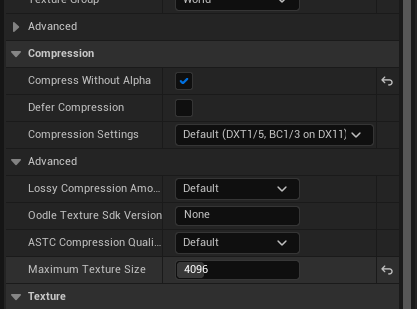
You can also make this change on many textures at once by selecting all the textures you want to edit and hitting Asset Actions > Bulk Edit via Property Matrix...
Once you've ensured you textures are all optimized as much as possible, you can now decide if you need to take more drastic measures. For example, if you're still getting the texture streaming pool error, then you may need to increase the pool size.
To do this, open your /Config/DefaultEngine.ini file and look for a [/Script/Engine.RendererSettings] section. If it doesn't exist, create it. Then add the following:
r.TextureStreaming=True
r.Streaming.PoolSize=1000Restart your editor after updating. The the value you pass to r.Streaming.PoolSize=1000 will vary depending on the needs of your project—it may even change during the lifetime of your project. The error will have given you an idea how much over the existing budget you are. For example, if you set it to 1000MB and the error says you're still 300MB over, you need to bump it up past 1300MB.
Hopefully this helps save you some time!